Strategy
Areas of work:
- Research & Strategy
- Design
- Development
- Email Marketing
- CMS Integration
- Browser & Device Testing
- Training & Consultation
- Project Management
- Search & Analytics
- Social Media
- Domains, Hosting & Site Maintenance
Keys to great web design:
- Exceptional usability
- High-quality content
- Ingenuity, be original
- "Is it necessary?"
Information Architecture:
- Wireframes
- Site map
- Page diagrams
- User flows
- User research
Elements of web design:
- 3D renderings
- Color
- Fonts
- Icons
- Illustrations
- Imagery
- Patterns
- Textures
Color, Graphics
- Keep natural colors
- Focus on functional colors, harmonious gradients and beautiful typography, imagery
- Seek relationships: color wheel
- Analogous colors (side‑by‑side on the color wheel)
- Complementary colors (opposite of main color)
- Primary color: 60%
- Secondary color: 30% contrast / visual interest
- Accent color: 10% final touch (like a business suit)
- Primary / secondary / tertiary colors: Start with at least a secondary color
- Most common scenario:
Monochrome, one main color. Apply 10-50% white or black layer on top
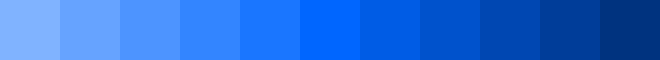
- Neutral tones: defer users attention to content
- Hue, Saturation, Brightness, Alpha
- Temper use of heavy textures, 3D effects and multiple shadows
Content, Layout
- Content should take up the whole screen, giving maximum space to inner elements
- Avoid multiple containers and maximize scrolling areas, which will allow more room for interactions.
- Keep it clean and simple
- Each jump should give new excitement
- Negative space: bring focus to content. The less you see, the more you can focus on a few things at once; breathing room;
- Don't overwhelm your screen with too much structure or too many unneeded visual elements.
- Clarity: make things obvious; buttons should be specific and self‑explanatory; typography should be big, readable from a comfortable distance;
- Depth: the idea that everything should be contextual and transitional
- Blurred background: brings focus to foreground
Typography
- 50-90% of screen
- Serif: more traditional, encourage reading, charm, storytelling, unique feel
- Sans-serif: utilitarian, neutral, modern, generic
- Make body text look good, then the rest
- Body text: clean, comfortable
- Body text: 16px, 18px, or 24px
- Beautiful font: font-weight, line-height, color; large, well‑contrasted; visually pleasing, optimal for reading; good spacing and structure in text;
- Balance: large fonts, reduce font weight
- 3 essential font weights: Regular, Light, Thin
- Line length: horizontal width of text block; average of 45‑90 characters per line; 2‑3 lowercase alphabets;
- Heading 1: 48-100px
- Heading 2: 24-48px
- At 24-36px, use Normal (font-weight 400)
- 36-48px, use Light (font-weight 300)
- 48-64px, use Ultra Light (font weight 200)
- 64-100px, use Thin (font weight 100)
- Bold (font weight 700)
- Use italics, underline, bold, colors to reinforce hierarchy and interactions
Animation
- Brings importance to an element that would otherwise be ignored. Adds playfulness and excitement to design.
- Transitional interface: animations, zoom
- Translate: Point A to Point B
- Fade in / Fade out
- Rotate
- Scale: Zoom in / Zoom out
- Combine 2 or 3 at a time. Real‑life physics
- Animate with damping: bounce back effect
- Animations shouldn't last longer than 0.5s
- 0.3-0.5s: fade in, slide, or scale
- Gestures: for power users
Sounds
- You can win a lot with minimal effort, but don't annoy the user
- Always offer the option to disable